

Not exactly. Matrix 2.0 relates to the protocol (Matrix) version, which has its major number incremented due to a bunch of, well, major changes/updates to make it much better. OIDC, sliding sync and native calls are some of the new things that comprise the 2.0 update.
The server implementations are somewhat orthogonal to this. Synapse (the original Python server) is still the main implementation, and is Matrix 2.0 ready.
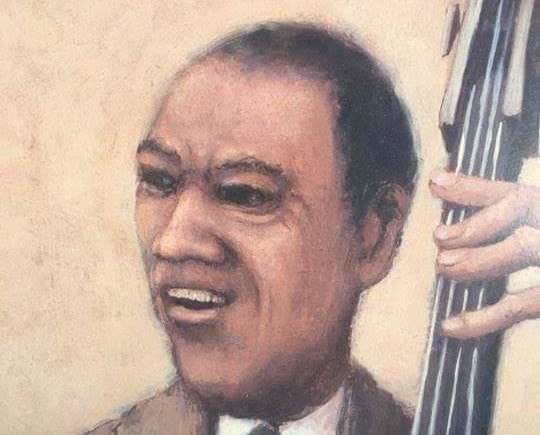







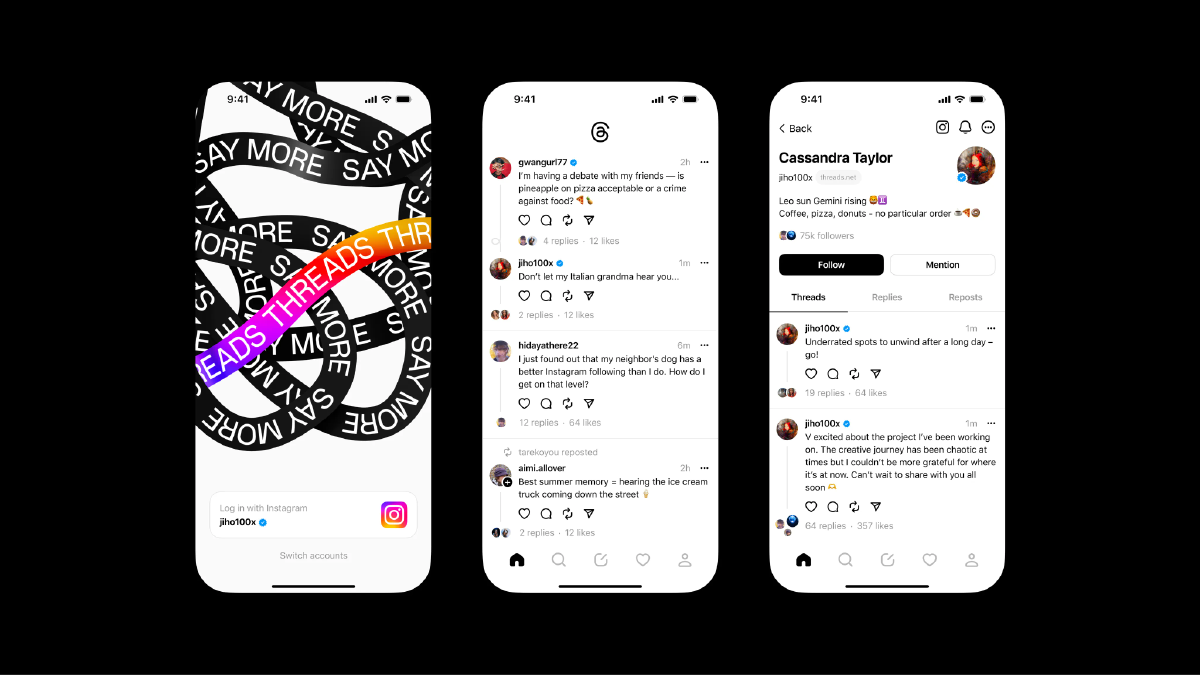


I still don’t think it’s there, but development hss been fast, so a lot has changed and improved in the last couple of months.