gedaliyah
- 41 Posts
- 249 Comments
That’s true, there are some projects to bring features like street view/360 view, interactive business listings, internal views, etc. In my area, I still have to switch back and forth between Google and OSM, but some areas are much more complete. It just depends on where you live and which specific features you rely on.
It will never come from scraping a copyrighted source, as that would be fundamentally against the ethos of the project 🤷
For clarification, Organic Maps was the project that has been accused of mismanagement. A significant portion of that community departed to create this app, CoMaps. The goal from the outset was to create a more transparent and open community, hence the name, community maps or CoMaps.
CoMaps is a fairly recent fork of what was already an excellent app, but likely with poor management ethics behind it. I’ve been extremely impressed by the rapid pace of development on a pretty sizable project. There are already hundreds of small (and a few not so small) improvements over the project it was forked from.
It’s a very different approach. Personally, I could never fit OSMand into my daily routine, but this one has been great.
It’s not a reskin, it’s built from the ground up. Although it is technically a fork of a fork (not OSMand).
For me, much more user-friendly and intuitive and even quicker. They both use open street maps data, but I think they are worlds apart. I haven’t done any testing with OSMand for a couple years, so I couldn’t tell you which specific features are different.
I find it very easy to read, day or night. It’s quick to add a destination for navigation. It’s very easy to create updates directly from the app that will upload to OSM.
My top customizable FOSS launchers:
Kvaesisto
Search-based with native-themed widgets and app drawer. Lots of integrations, reliable, and my personal daily driver.Lawnchair
Drop-in replacement for Pixel launcher with some friendly features. Very active development.Ion Launcher
Automatic app folders by category and decent customization options.Einstein Launcher
Highly customizable and built from scratch. It’s under 3MB and already pretty capable, although it’s a young project and still in alpha

 9·13 days ago
9·13 days agoYou can use a much better organized front-end instead with optional account login.
I can’t attest to any as I don’t use PDFs this way, but here are a few links:
All of these are self-hostable and FOSS. I’m not sure about NextCloud integration.
I think you may be thinking of LibreOffice

 201·25 days ago
201·25 days agoYeah, it’s better if you can have the computer on all the time, but it only needs to be running when you access it.
I’m not that familiar with FreshRSS, but in general apps will only update at opening (not in the background) for most syncing operations. You may have to do more manual syncing than you would like.

 11·2 months ago
11·2 months agoMost account log-ins are at a system level. Google, email, etc.
However, you can set up multiple users on most devices. So if you want to only use Google login for certain apps, set those apps up under a different account on the phone.
Check in settings -> system -> multiple users.
I keep all of my sensitive apps under a separate login on my phone, but I’m using graphene.

 11·2 months ago
11·2 months agoI never heard of this before, but it looks similarly easy to deploy. It requires Javascript instead of Python, which is the same to me although I’m sure others will have a strong preference for one or the other. Pretty nice interface though.

 11·2 months ago
11·2 months agoGenuinely curious: What advantage would you have from running it in a docker container?

 124·2 months ago
124·2 months agoLOL well at least you know I’m not an AI. Fixing now.

 1·2 months ago
1·2 months agoI also had a lot of difficulty setting up NextCloud. Based on the various reviews and comments, it seems like I may have actually dodged a bullet.
In general, as I’ve tried different self-hosting solutions, I’ve found that using a dedicated solution for each purpose has given me better results. I use Radicale for contacts and Calendar, Immich for photos, Jellyfin for media (Navidrome for music is great, but I ended up keeping my music library in Jellyfin because I liked the client apps better).
I’m using OwnCloud for filesync, although I’m also testing CopyParty, which is pretty phenomenal and stupid simple.
Tailscale is GOAT. Some people have speculated that it could be subject to enshitification some day. It’s managed by a for-profit company, but everything they do is open source. There are already well-tested forks like HeadScale if you ever have the need to self-host it in the future.
NextCloud seems great if you can get it working and provides a lot of services in one. Some people have said that causes bloat and slowdown, so there are two sides to the coin.
Syncthing is likely not a good option for a file server. It’s great if you want to have a shared file or folder on multiple devices, especially if you just want to transfer files quickly and seamlessly. It’s fantastic at what it does, but it’s not a file server. There are a lot of opportunities for error when using Syncthing.

 2·2 months ago
2·2 months agoYeah, it operates like a VPN. On my wife’s phone, I installed tailscale and set it as the “always on” VPN so that she never has to touch it. The same goes for computers. You can have it set as a startup app, and it should automatically connect every time.
On some devices, if you want to use another VPN, it can get complicated.
Tailscale only responds to the range of connections that it’s in charge of, so it doesn’t interfere with connecting to normal internet, etc.

 7·2 months ago
7·2 months agoI use Tailscale. It’s much simpler. Just install it on the host and client devices and everything is securely connected.
You may also be interested in Calibre Web Automated (which is similar but with more features)
There are some tweaks you can usually do on the server/host side as well. That’s particularly helpful if you use Thunderbird on multiple devices, such as desktop and phone.
Hopefully it will be even easier over time to sync settings between devices — I’d love to see filters and signatures across devices one day.
Thanks, but I do not have an IT department. I am provided a computer for my use and at my discretion. I am essentially my own IT.
I am having trouble with Windows lately, and I believe that a new OS may help me be more productive, so it’s on me. I am not confident enough to eliminate Windows entirely in case it does not work out, hence the wish for dual-boot.

 61·2 months ago
61·2 months agoYou can already use an open source OS on most phones. There are several options mentioned in the article. This is about the underlying firmware that controls the antennas, etc. According to the article, the project is focused on getting it working on “at least one phone.”
You are right that it’s a good idea to put an open source OS, especially on their phones. It’s an easy way to extend the lifetime of a useful device.

 181·2 months ago
181·2 months agoAdmirable, although it will take a long time just to reverse engineer a single device. Given how quickly phones change, even the same model from one generation to the next, it’s hard to see the long term or widespread impact.
But who knows? They may uncover a process through this project that makes it more efficient or provides new insights to make open source software and firmware even better.


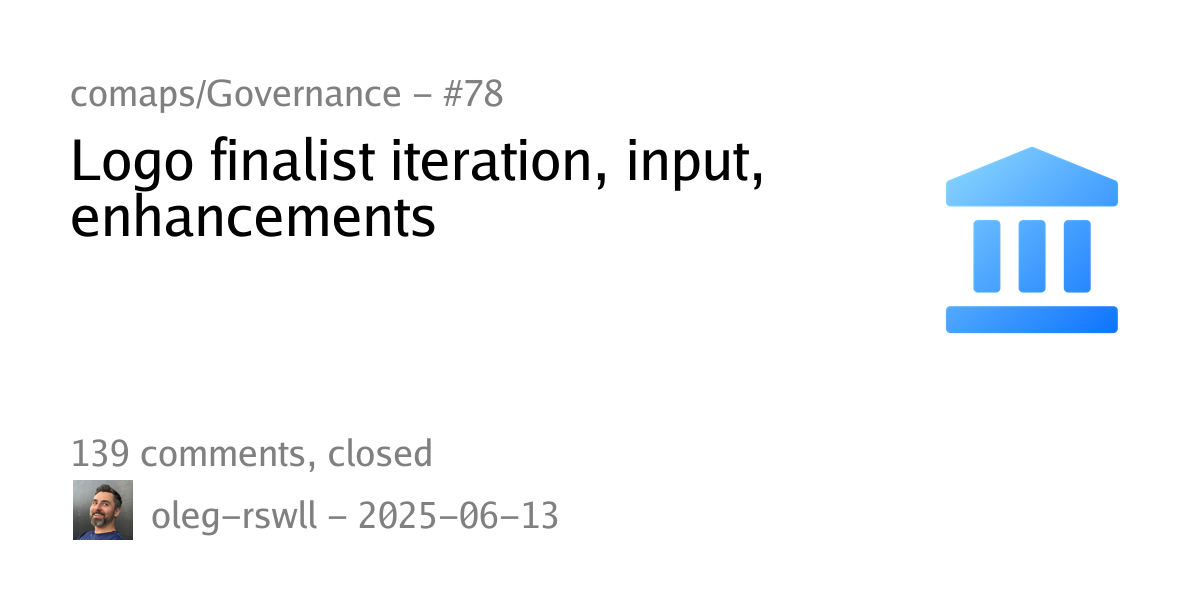

Bad bot.