

Radical Red and Polished Crystal are peak, in my opinion. I can’t go back to the lack of special/physical split, it’s just awful.


Radical Red and Polished Crystal are peak, in my opinion. I can’t go back to the lack of special/physical split, it’s just awful.


I’m one of those weirdos who actually dumps all my own games with my own modded launch Switch mainly for preservation purposes.
But then TotK came out and performed so poorly on the console itself, I exported my save to play on PC and Steam Deck. Every part of my Switch emulation journey has been legal and by-the-book: dumped my own firmware, my own keys, and my own games.
Fuck Nintendo for bullying these developers.
Correct. Unfortunately, it’s something that each desktop environment or window manager has to implement themselves. But all the button is doing is moving some config files around, so you can probably do some digging to figure out what it’s copying to where.
This is the system settings application for the KDE desktop environment.
Literally yes. And you don’t even need to know the exact pixel resolution of the TV.
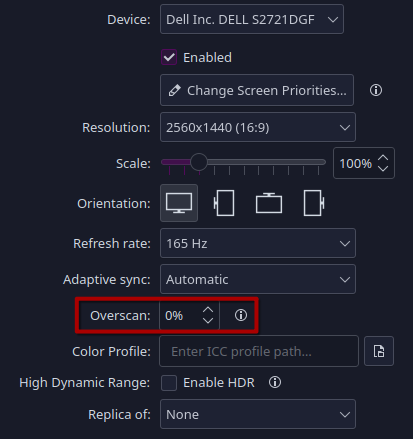
Edit: Here are the problems with you “Wayland isn’t good enough” people.
First, you don’t use Wayland, so you don’t even know if it’s fixed whatever weird issue you encountered with it before or if it supports a niche use case, for example.
Second, Wayland won’t get good enough for you until you start using it and reporting bugs. You think X11 was a bed of roses when it first started? Or do you think they bumped the version number 11 times for fun?
Not sure if you’re a troll, but if you’re serious, nothing I say is going to change your mind, so I won’t bother.
If you’re using Wayland, you can go to Settings -> Colors & Themes -> Login Screen (SDDM) and click “Apply Plasma Settings…”
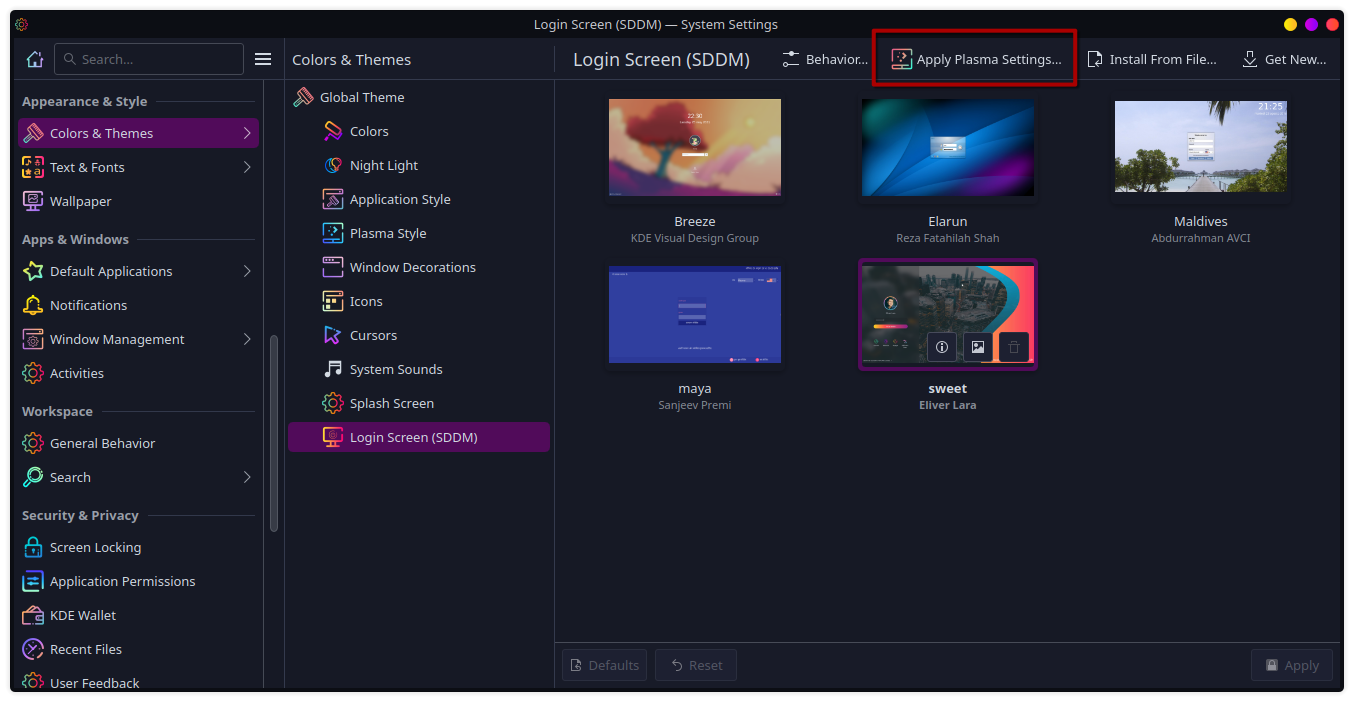
If you’re using X11, it looks like you’ll have to resort to hacky scripts, unfortunately.
Source: https://discuss.kde.org/t/how-to-change-monitor-layout-and-orientation-in-sddm/3377
So that file can go anywhere you want, but ~/bin is a good spot (or ~/.bin if you like a tidy home folder). You can name it whatever you want, but I’d personally name it steam.sh. And then in the Buddy settings, use that file as your new Steam binary.
What issues are you having? I may be able to help.
There’s a host app that runs on the host machine alongside Sunshine that reads your Steam library, and the Deck plugin adds an icon on each game’s banner on your Deck. When you click the icon, the plugin communicates with the host app and then automatically starts a Moonlight/Sunshine session that then starts up the game you were on. You only have to add one “app” to Sunshine and set up the MoonDeckBuddy app on the host, and then you have streaming for your entire library available.


I mean. I can’t because I defederated from Threads. But neat, I guess.


Aspyr’s KotOR port was considered pretty good, I believe. I was disappointed in their Civilization series ports for Linux because their netcode was incompatible with the Windows versions, which is baffling to me, considering Linux users are already siloed so much in other ways. But the games ran okay, so it wasn’t all bad.
But yeah, I haven’t really heard any good updates or news come out of Aspyr for a while. If I recall correctly, they were the original devs for the KotOR remake, which was going to be their first game from the ground up from a technical perspective. But they had that taken away from them after working on it for a year or two, which is crazy. It must’ve truly been awful.


Aspyr is the company behind KotOR’s mobile, Linux, and modern ports. Bioware was behind the original KotOR, and they were bought and ruined by EA.


My fault, lol. I brought it to one of the maintainers’ attention a couple days ago by asking a question about it.
Although I’ll definitely say it’s nice not having to go into the launch properties of every single game to add the gamemoderun command.


Text is copied to your instance’s database, but any images are hosted on the other instances and simply linked to. Worst case scenario, you get told to delete something that’s illegal in the country in which you host the instance, you comply, and everything’s peachy.
Edit: That being said, I’m currently hosting an instance for myself and a few friends, and it’s been smooth-sailing. Just make sure to require email verification or admin approval for new sign-ups (or disable them entirely) if you don’t want to be overrun with bots.
I have! It was great as well. I think it’s my favorite original romhack so far. I’m planning on playing Insurgence next, although that’s a fan-game as opposed to real romhack.