If they care about terminal emulators, it’s unlikely their distro came with one preinstalled.
callyral [he/they]
favorite bands · Lemon Demon; Tally Hall.
favorite artists · cavetown; Neil Cicierega; Bo Burnham; Jack Stauber; Will Wood; Toby Fox.
𝙸’𝚖 𝚑𝚊𝚕𝚏 𝚑𝚞𝚖𝚊𝚗 𝚊𝚗𝚍 𝚑𝚊𝚕𝚏 𝚖𝚊𝚌𝚑𝚒𝚗𝚎
mastodon · @callyral@furry.engineer
- 0 Posts
- 23 Comments
I think they said that because OP wrote “not once have I had a problem or anything break. What am I doing wrong?” making it sound like the problem is that they haven’t experienced anything break yet.

 49·3 months ago
49·3 months agoVim is pretty easy for me because I’m used to it. Nano is very difficult to use for me because I’ve rarely used it.

 3·3 months ago
3·3 months agowayland.windowManager.sway.config.keybindings = let # ... screenshot = with pkgs; writeShellScriptBin "screenshot.sh" '' DATE=$(date +"%Y%m%d%H%M%S") if [ "$1" = "full" ]; then ${grim}/bin/grim ~/Pictures/shot_$DATE.png ${libnotify}/bin/notify-send "saved full screenshot to shot_$DATE.png" elif [ "$1" = "full-copy" ]; then ${grim}/bin/grim - | ${wl-clipboard}/bin/wl-copy -t image/png ${libnotify}/bin/notify-send "copied full screenshot" elif [ "$1" = "sel" ]; then ${grim}/bin/grim -g "$(${slurp}/bin/slurp)" ~/Pictures/sel_$(date +"%Y%m%d%H%M%S").png ${libnotify}/bin/notify-send "saved selection to sel_$DATE.png" elif [ "$1" = "sel-copy" ]; then ${grim}/bin/grim -g "$(${slurp}/bin/slurp)" - | ${wl-clipboard}/bin/wl-copy -t image/png ${libnotify}/bin/notify-send "copied screenshot" else printf "Invalid argument: '$1'\n" fi ''; in lib.mkOptionDefault { # ...This is in my Home Manager configuration. I don’t think this is that bad, it’s just kinda messy. If you can’t tell, it’s a script for taking screenshots, embedded in my configuration.

 2·3 months ago
2·3 months agoI wanted to customize Windows 10. Customizing Windows was too hard and unsafe (requiring many “bloated” third party tools).
Then, after seeing some cool themes, I realized Linux is way more customizable. So I tried Linux Mint and now I use NixOS.

 51·4 months ago
51·4 months agoIf you want a challenge that may or may not be worth it, try configuring NixOS. And I mean really get into it, try to configure everything using Nix. It’s very time consuming but not boring, each configuration varies person to person (i.e the way you organize it) so it can be quite fun if you have the time.
Also nixpkgs (what Nix and NixOS use) has like, all the packages
Windows 10.
I wanted customization. Windows provided customization, sure, but like in the worst way possible. Want to change the system colors or what buttons look like? Download this third party theme and apply it with bloated tools that are probably malware in disguise!
Meanwhile on Linux (NixOS), I can just change a few lines in my dotfiles and it works. Sometimes it’s inconvenient but I’m not really looking for convenience.
I use Thunderbird and I don’t think it looks old, specially after recent updates. You can also change the colors which is pretty cool.

 1·5 months ago
1·5 months agoThis commit seems to be related.

 8·6 months ago
8·6 months agouBlock Origin + default Firefox tracker blocker on ‘Strict’

 3·6 months ago
3·6 months agoHere’s my distrohopping journey (including non-Linux OS)
-
Windows 7 →
-
Windows 10 →
Mid 2021, I tried Fedora Linux in a VM and was unable to install it, but I liked it regardless.
So, a while later I decided to try this “Linux” thing on my computer.
-
Linux Mint (late 2021) →
-
Arco Linux (arch felt too intimidating) →
-
Debian (stability = good?) →
-
Debian Sid (stability =
boring) → -
Artix Linux OpenRC (omg i hate systemd so much!1!!) →
-
Void Linux →
-
Artix Linux runit (it didn’t work) →
-
Arch Linux (how do i use systemctl wtf) →
-
Void Linux again (ah,
ln -s /etc/sv/something /run/service/)→ -
NixOS unstable (since January 2024)
Honestly, I’m just glad I found something I liked, as NixOS is perfect for tinkering.
During all that distrohopping, I “DE-hopped” even more. Currently I run SwayFX, but I’ve used Cinnamon, XFCE, Plasma, GNOME, AwesomeWM, i3, bspwm, dwm, swaywm and Hyprland.
edit 1: add Artix Linux runit
edit 2: remove NixOS stable from the list
-

 4·6 months ago
4·6 months agoI though only GNOME cared about having client-side decorations? Probably why any GNOME app I have has an annoying toolbar when I’m using a tiling window manager.

 2·6 months ago
2·6 months agohow is that fragmentation it’d be a front-end not a whole new software
Unfortunately, my dotfiles aren’t public
I use NixOS, and I’m confused. Why is a fork of Nix necessary? I’m out of the loop.
edit: currently looking at lix.systems and aux.computer for info.
So… should I just switch to Lix? Like are there any problems I should expect?
edit 2: i tried switching to it, but got an infinite recursion error in my
flake.nix, and honestly i don’t feel like dealing with it right now.

 5·7 months ago
5·7 months agoIt depends on what kind of game you like. Here are 2 video games I play on Linux:
-
Minecraft is a sandbox game with a survival aspect, where you can be as creative as you want while still having fun challenges. There are many different playing styles. It costs about $30 and requires a Microsoft account to play legally. Minecraft: Java Edition officially runs on Linux. Minecraft: Bedrock Edition (the one with console cross-play) does not run on Linux by any official methods.
-
Mindustry is a techy/industrial game, I’ve heard some say it’s like if Factorio was a tower defense. It is free and open-source (under GPLv3), requires no account.
For purchasing or acquiring games, I’d recommend Steam. It has lots of games and many of them work on Linux. There’s also Heroic Games Launcher for Epic and GOG games.
-

 82·8 months ago
82·8 months agoYeah, I think I might also switch from Hyprland to something like SwayFX or Plasma 6 (with Polonium for tiling, I heard it’s gotten better).
edit: welp, the background is black, system settings crashes and i have searched and searched for what this issue could be but i’m too lazy to make an actual support ticket so i’m complaining on lemmy instead.
thankfully i made a separate git branch in my config for plasma, i’ll use hyprland until i figure out how to get plasma to work properly. then i’ll configure it, if i don’t like plasma i might go back to swayfx as i said previously in my comment.
Burn a live Linux system onto a USB (can be one with just a terminal, like Arch Linux). If you don’t have another computer to plug the USB into, this can be done on an Android phone using EtchDroid.
Then, boot from that USB and mount your main filesystem. Inside of the Live system, chroot into the mounted filesystem and run
sudo grub-mkconfig -o /boot/grub/grub.cfgwhich should fix the bootloader.After that, you can just exit the USB system and return back to your OS which should boot now.
(If you don’t know how to mount a filesystem or chroot, I would explain but I forgot how to do it. If someone else could explain that would be neat)
Linux Mint in late 2021. Now, in 2024, I am on NixOS.
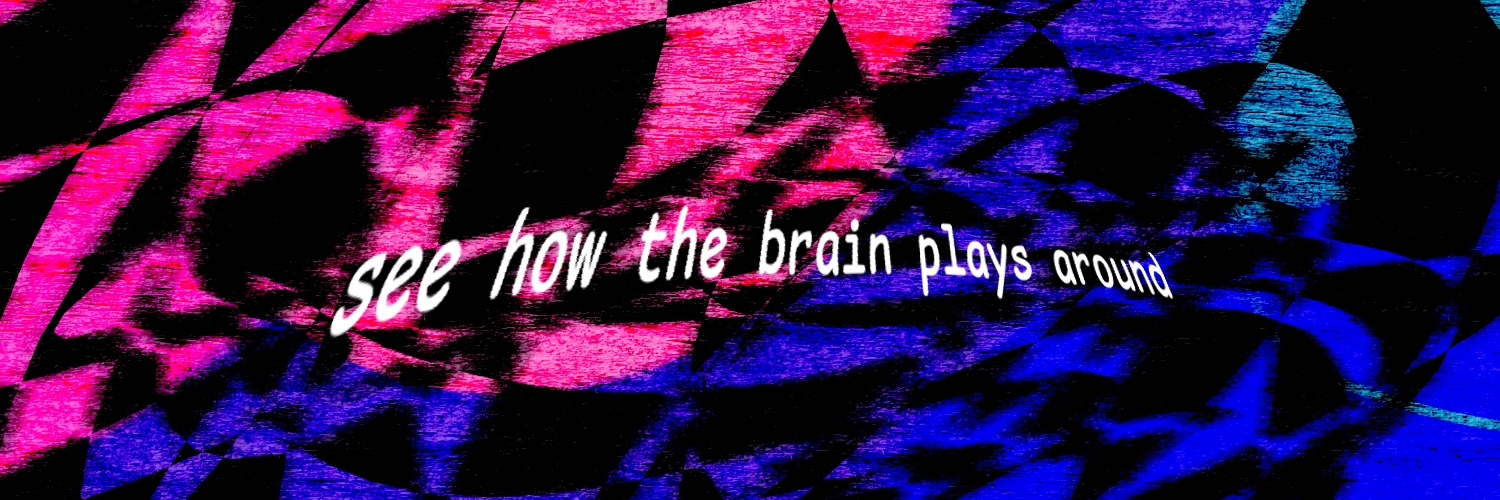
I use NixOS for my desktop because
I hate myselfyou can configure everything without needing to edit a bunch of different config files that use different configuration languages.I use Arch btw for my Minecraft server because I am crazy.