I have no idea what you are talking about. NetBSD is portable. Its performance is very good (it has to be, since it works on stuff like 68040 Amiga and Atari), but probably a bit under FreeBSD, since FreeBSD is mainly focused on Intel and AMD.
Parade du Grotesque
Yeah right
- 0 Posts
- 6 Comments
Slackware.
It. Just. Works.
I have used all 3 major BSDs (Free, Open and Net). FreeBSD is ideal for servers due to its performance. OpenBSD is perfect for security appliances and NetBSD is perfect if you have exotic legacy hardware.
This being said, I have also used OpenBSD for about two years as my daily driver on an old second hand laptop, and I really liked it. With a minimum of configuration, installing software was as easy as Debian (just your pkg_add), and configuration is just super easy since the OpenBSD documentation.
It has improved a lot done then: installing security updates (sysupdate) and upgrading (sysupgrade) from one version to the next is amazingly simple. If your hardware is supported, OpenBSD is just a pleasure to use. Its only default is the lack of “advanced” file systems and volume managers.
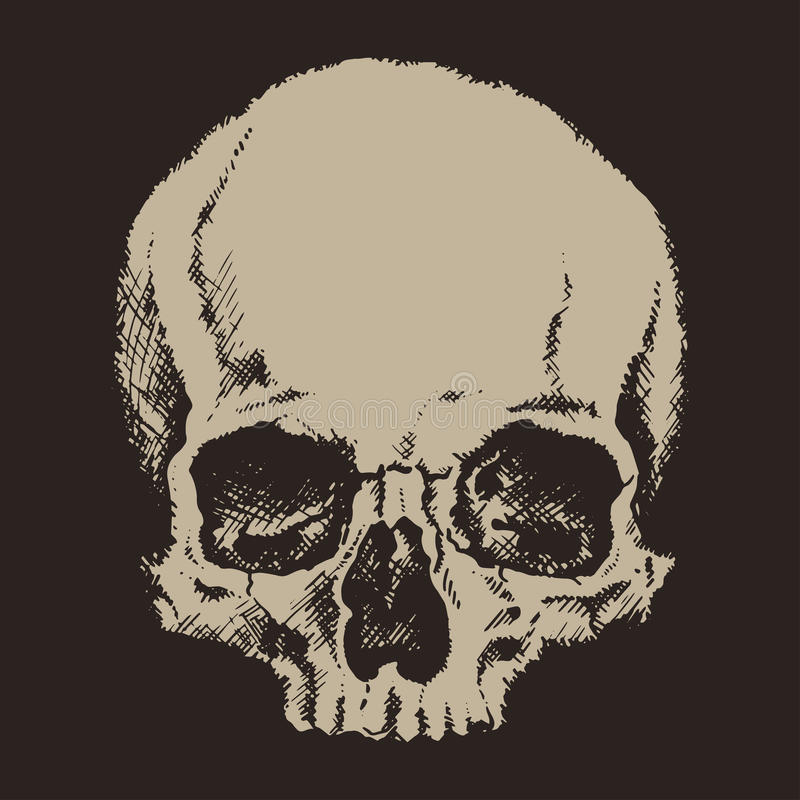
 52·3 months ago
52·3 months agoOwnCloud and Yunohost are the two that comes to mind. I will let you Google them.
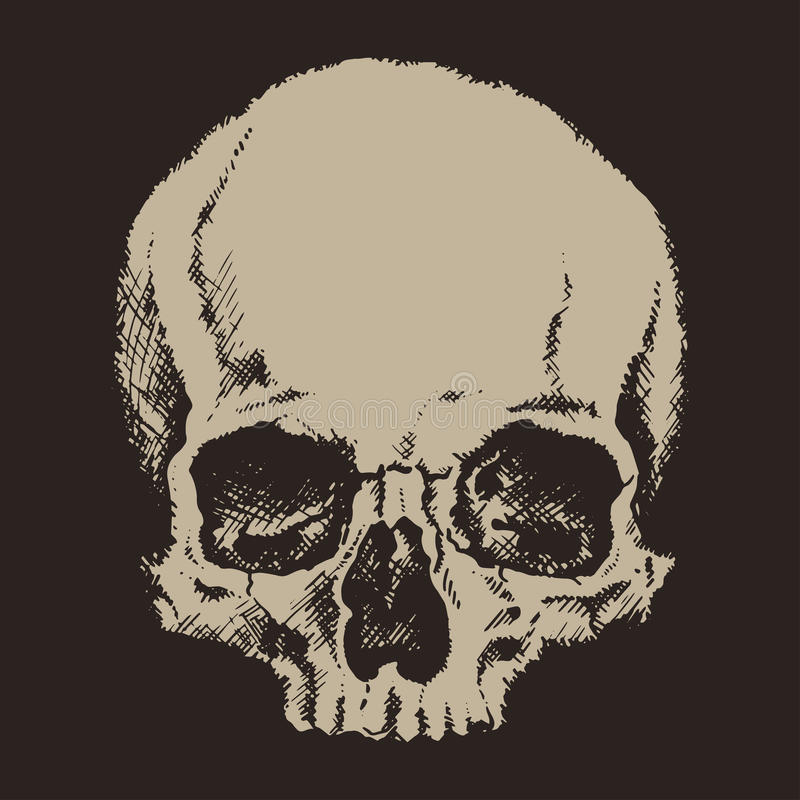
 2·3 months ago
2·3 months agoHow do I configure my Linux, on a laptop, to consume as little battery as possible?
A bit of context: one of my laptop ran Ubuntu, with acceptable battery drain (up to 3h30 of usage, running desktop applications: Firefox, terminal, vim, etc). This is a high-end laptop: 12 AMD Ryzen + AMD Rembrandt.
I switched to open use, and now battery drains in one hour, running the exact same applications. Installed tuned, selected power save, tried power top, applied different parameters, etc, but no result: battery still dies after 1h. No improvement at all.
I am going to investigate on my own, but any help is greatly appreciated.
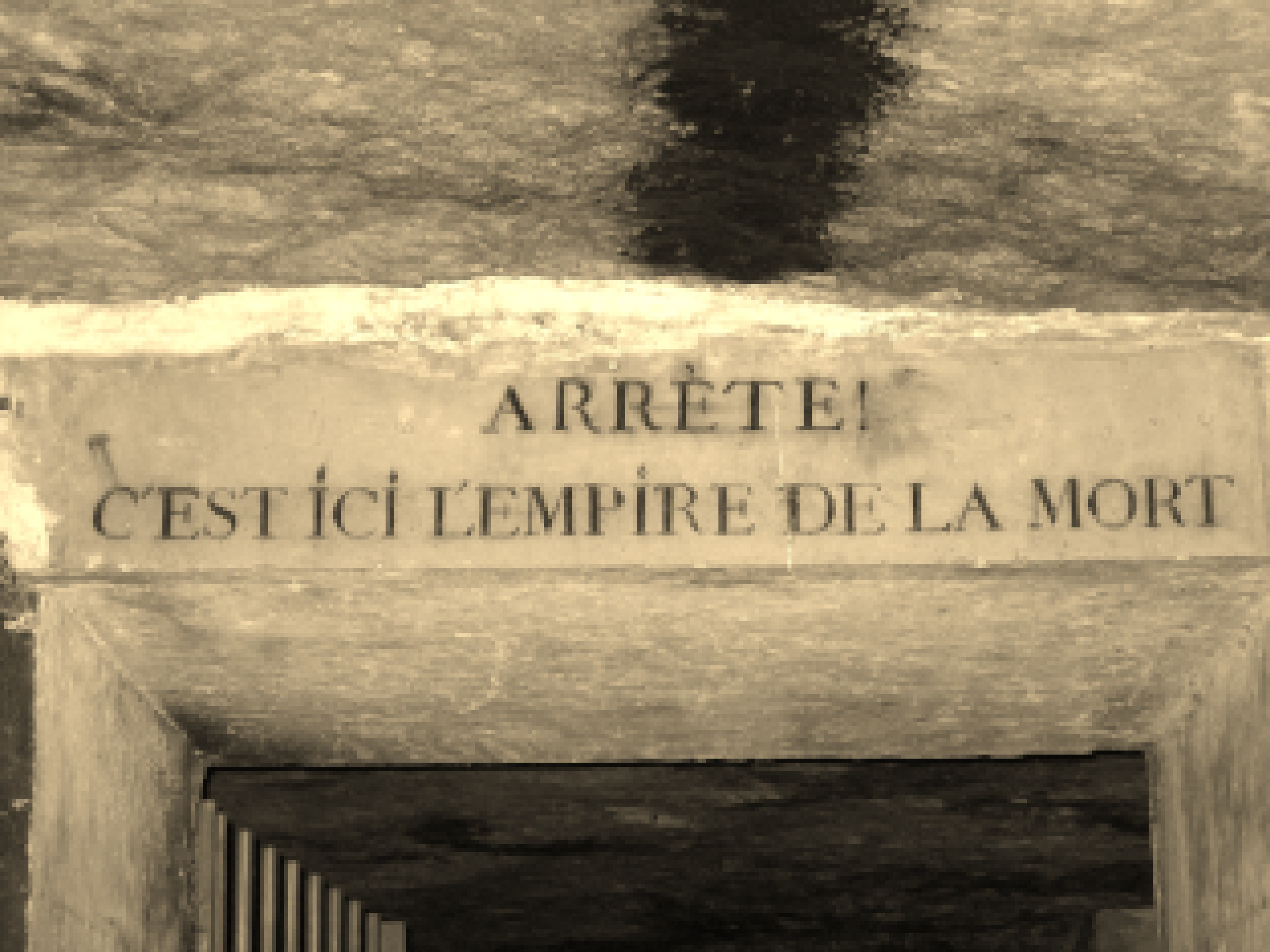
Go to packages.slackware.com or slackbuilds.org and you will see the base system has reasonably up to date packages.