

I’m not sure what you’re looking for in a “game like NMS”, but
- Elite Dangerous
- X4
- Outer Worlds
- Endless Space
- Homeworld
- Starfield
- Star Citizen
- Everspace
Or “base”-building
- Satisfactory
- Astroneer
- Terraforming Mars
Not sure what you’re exactly looking for that NMS doesn’t scratch the itch of, but these are all games myself or friends have played that touch some of the same areas. Though, I understand the pain of “this game is so close to perfect for what I’m looking for, except for this one part that makes it unplayable to me”.





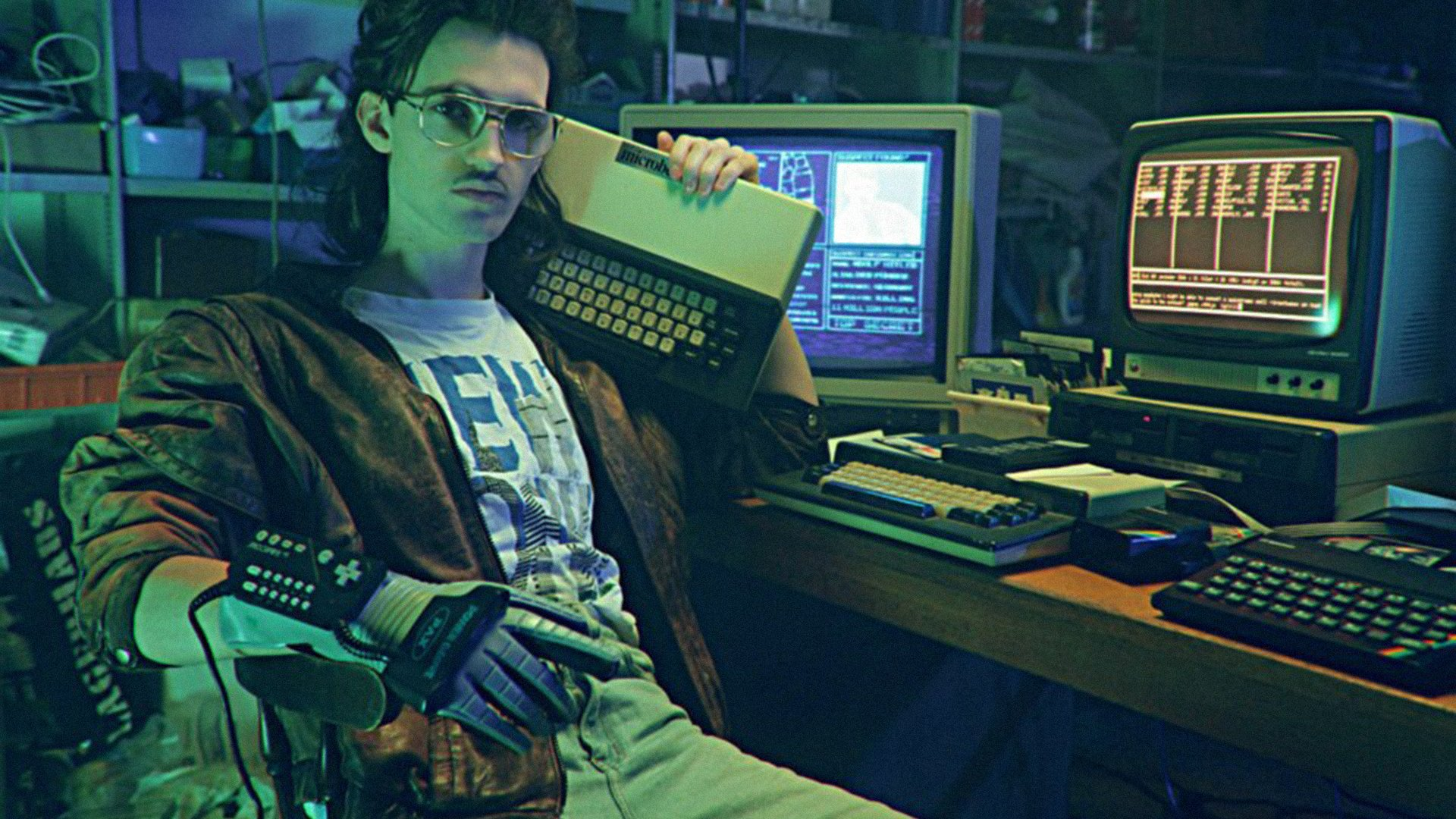
I was tired and think I had wires crossed on Terraforming Mars and Planet Crafter. Though, I’m not sure what parts of NMS are being focused on? Resource management with a space theme? There you go!