- 1 Post
- 25 Comments

 1·8 months ago
1·8 months agoThat image is not mine, it’s just for reference by the other user to show me where to look

 1·8 months ago
1·8 months agoNothing, and it just reports 100% packet loss when I terminate the ping command.

 1·8 months ago
1·8 months agoas far as i can tell from the output, i think my DNS is working?
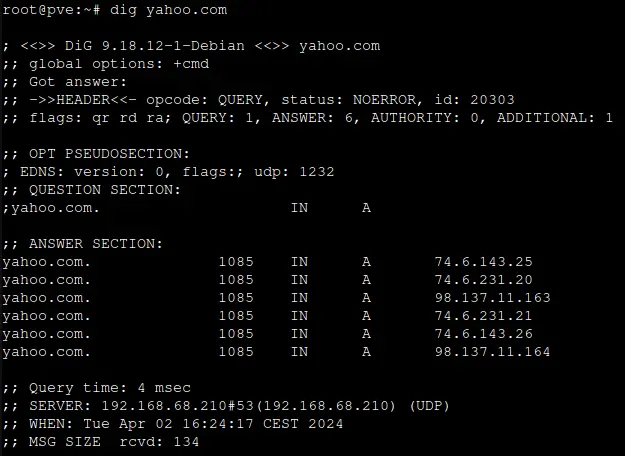
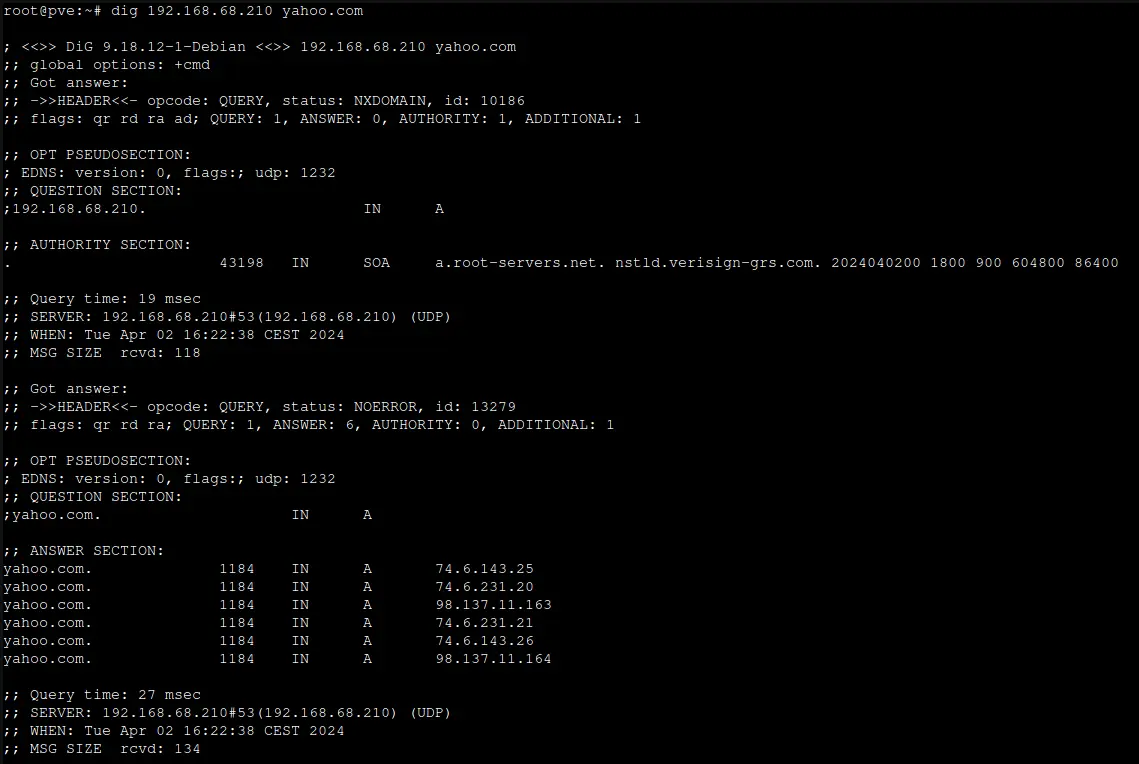

 1·8 months ago
1·8 months agothis is the contents of the interfaces file
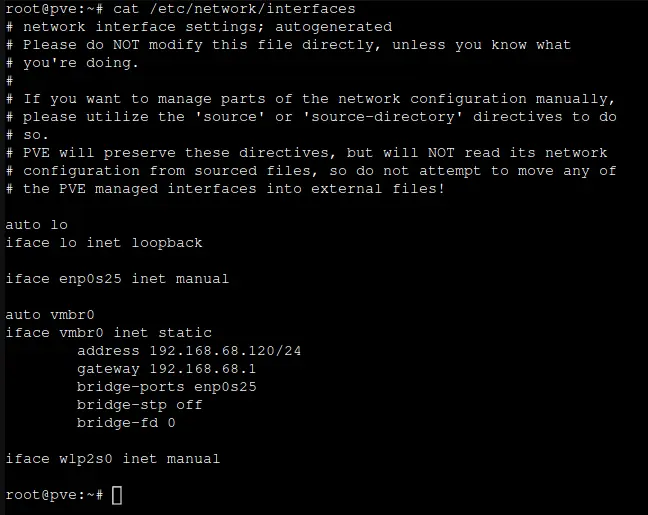
I don’t have anythiung seperated in to different VLANs, and i only use this single subnet. all other devices can ping outbound without issues.

 1·8 months ago
1·8 months agoNo i haven’t split anything in to separate VLANs

 21·8 months ago
21·8 months ago192.168.68.210 is my adguard, it’s on a different machine. It should be working, all my other devices use it and I can see the traffic going through it. My servers IP is 192.168.68.120, and I can’t see traffic from that on my adguard at all. But it can ping my adguard.

 11·8 months ago
11·8 months agoIt is set to my router IP

 11·8 months ago
11·8 months agothis is the output when i run curl httpS://google.com -vvv
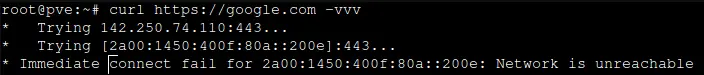

 11·8 months ago
11·8 months agothis is the output of ip route.
192.168.68.1 is my router, 192.168.68.120 is the proxmox host
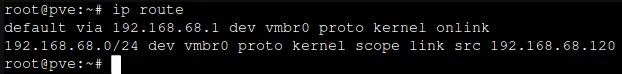

 11·8 months ago
11·8 months agosure
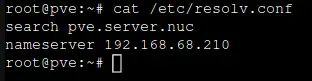

 1·8 months ago
1·8 months agoNope, same result

 11·8 months ago
11·8 months agoI’m not really sure what to look for, I’m not very experienced in network, but this is the output i get
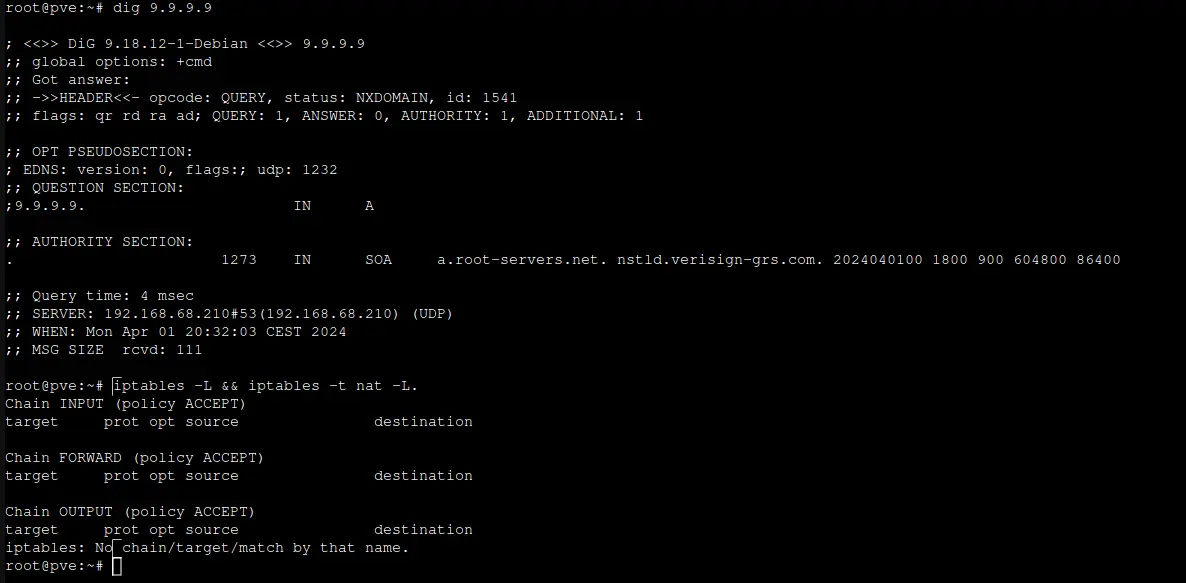

 1·8 months ago
1·8 months agoYes, adguard has access to internet

 1·8 months ago
1·8 months agoi have, it doesn’t work. I can ping my Adguard without issues though.

 2·8 months ago
2·8 months agoNope, reboot doesn’t change anything

 1·8 months ago
1·8 months agoIt’s pointing to the IP of my Adguard (located on a different machine)

 1·8 months ago
1·8 months agoIt’s set to static, I also do that for anything that hosts something.
It won’t ping yahoo.com at all, it just reports 100% packet loss.
Edit: just realised that it won’t ping my gateway/router either. It’s pinging all other devices on my network just fine though.
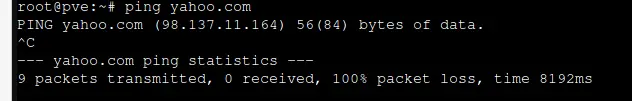
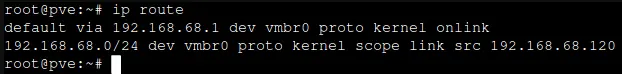
On top of that, the bZ4x is apparently a really shitty car. So on top of only having that one model, it’s also a terrible one.