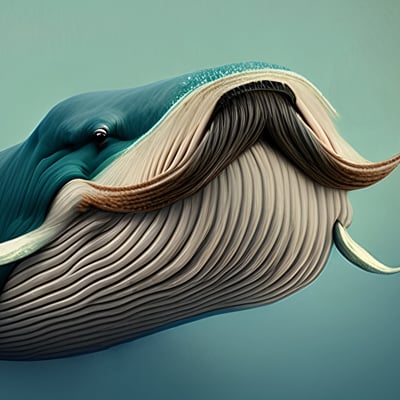My mother has never daily driven a laptop more recent than a nearly decade old macbook running macOS Sierra. (except, briefly, a quite nice work-provided windows laptop that she hated using.)
She is, however, about to buy a 2025 Lenovo Yoga 7 14", and wants to use linux on it.
As the designated “techy person” in my family, I have been tasked with choosing which distro to put on it. I chose fedora it supports modern hardware nicely, and it’s what I use, which would make tech support easier.
What I’m not sure about is what desktop environment she should use. I’m currently split between GNOME and KDE, since they’re the two that are the most polished and work the best on the kind of hardware she’ll be using.
She seems to prefer a more traditional desktop paradigm (dislikes overly flattened ui’s and autohiding ui elements like scrollbars), but given she’s not very techy and currently uses an iphone and ipad quite a bit, so gnome might feel more friendly with how simple it is, and be a bit more touch-friendly.
I asked her and she’s not sure either, so I’m asking here which one is might be better given the hardware and the preferences she’s expressed.
I’d say go KDE.
GNOME looks like it will be good for portable devices, but it’s kinda not.
First, in my experience, Fedora on GNOME completely ignores battery limits (which are also set by jumping through so many hoops you can’t even imagine). It just drains this thing to 0, which is not great for longevity. KDE, on its end, has it all in the GUI and it works flawlessly on all distros I tested.
Second, KDE has made plenty of great optimizations for touchscreens. A while ago, it was not great, but now it’s just the best at handling them, especially if you theme it respectively and do not rely on defaults.
Third, customizations are so much better in KDE. You can make her laptop look and feel like a MacBook in no time, and edit everything to be touch-friendly.
One thing GNOME does well though for the use case you describe, though, is app theming, namely Adwaita. Luckily, Adwaita-themed apps and style editors for the rest are freely available on KDE, and you can even change their look as you like.
So, yeah, go KDE.
I prefered Gnome on a Yoga 7, while still running Plasma on my Desktop. I guess especially for someone coming from macOS Gnome all the way.
I would crawl across broken glass naked to avoid using Gnome, but it is way better for tablets. You can try KDE, maybe you can get it to work somewhat, but unfortunately Gnome has been way ahead on touchscreen usability.
Consequently, I only use Android tablets.
Seconded. I really dislike Gnome and use KDE or Cinnamon for myself and family, but for a user who has been on Macs and using it on a tablet…
Use Gnome.
Sad, but true. I have Linux on a surface pro 6. I got to know the new gnome after not using it since 2012. It’s pretty awful.
KDE has good tablet mode support, and I strongly suggest using Xournal++ if she intends to use a stylus and take hand written notes.
I know a lot of folks hate GNOME but I’m running it (with Bluefin and formerly Bazzite) on a gen 3 Yoga X1 and it’s been easier to use the touchscreen than other DEs.
Install both, let her try them out and decide for herself.
Assuming she hasn’t bought it yet, please research that Yoga first. It might work fine, but it could also end up being a miserable experience.
You can check https://linux-hardware.org/ for the model or a similar one.
I have bought it, and I did check online (fun fact, some “normal” tech reviewers now mention linux support in their videos!), and it should work fine.
Thank you for telling me though
Why not let her try in a live booted environment first?
If I understood correctly the laptop is not there yet, but surely there is another device available which can boot from a USB stick?
I’ve had a good experience using PopOS on a 2-in-1 laptop, their COSMIC DE is a better GNOME.
I’m a KDE user, but I’m also going to add a vote for gnome.
It’s just going to be more “familiar” to tablet logic.
Fedora Silverblue would be my distro pick. For the immutability.
+1 for this recommendation. Gnome is going to feel more familiar to a MacOS user and Silverblue is very resilient.
I personally like GNOME/GTK. I think it is easy, but I recommend deviating from the default. The extension “Dash to Dock” is good for a former Mac user because it makes all the pinned apps viewable without pressing the super key.
What I will say about KDE is it can be whatever you want it to be. It is feature rich and its customization is unparalleled. You can customize it into looking like MacOS. I personally think Qt apps look ugly, which is why I go GNOME. KDE also has there ‘K’ naming scheme for apps, which can be confusing to new users who are looking for “Text Editor” when they should be search for “KWrite”.
Both are good. Maybe set up two VMs, one with KDE customized a little to look familiar to a Mac user, and the other GNOME. See whether she has a preference for the look and feel of each, especially the default apps because she will end up interacting with them a lot.
deleted by creator
I guess just try gnome and then mint cinnamon if that doesn’t work out. Both are simple, but different kinds of simple.
Edit: yea I didn’t read the post perfectly the first time. Might still be a good idea, at least I’d try gnome first.
GNOME is a good interface. They have very good touch support. It is also well polished, beautiful and easy to use. Has a good mix of flat and not flat design. It feelancery fluid.
If she isbised to macos, she will find it good.
Linux Mint is the answer for every newbie coming from Windows. You install the faenza-icon-theme from the repo which is not flat, you turn off the autohiding of the scrollbars (they have a gui for it), you turn off tap-n-drag which can wreck havoc (via dconf), do a few other quality of life changes (like the new cinnamon theme), and she should be happy with it. Just make sure you install a newer kernel (from the update app, there’s a menu item for it), so this newer laptop is better supported.
I personally also install Cinnamenu instead of the default menu, and configure it to be super simple like this: https://files.mastodon.social/media_attachments/files/113/391/944/352/704/129/original/7e2ced150dbc8932.png It’s so much more usable than the default cinnamon menu that has small icons.