For those unfamiliar, DockGE is “A fancy, easy-to-use and reactive self-hosted docker compose.yaml stack-oriented manager.”
Similar to portainer
Warning
Breaking change: Due to the security reason, the “Console” feature is now disabled by default. If you need this feature and understand the risk, you can enable it via the environment variable DOCKGE_ENABLE_CONSOLE=true.
See link for full notes


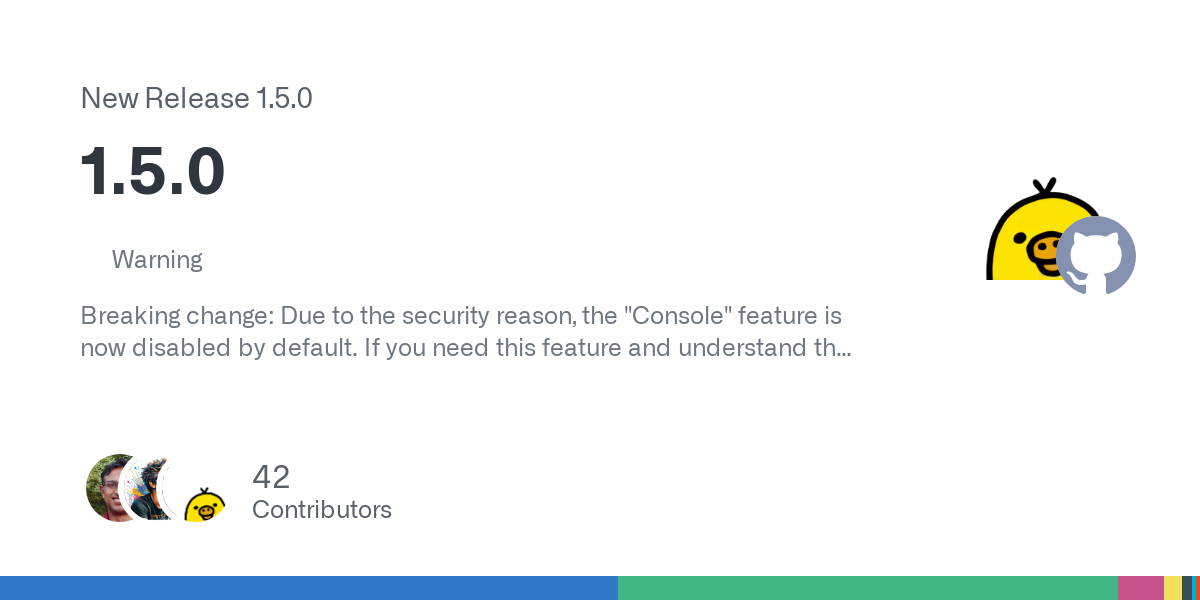
Thanks for the detailed explanation! One thing is unclear to me, though: what’s the difference between the path and the why do I still need the ENV in addition? Won’t they match anyway in 99% of the cases? Since there’s not really a reason to not set the path to the stack folder?
The env variable is within the compose file itself - it’s fairly simple.
Yeah, I saw that, but why is it needed in the first place? Just in case the stack is in a subfolder of the path? But why even do that, if the ENV only accepts a single value anyway? I’m wondering in which cases the path differs from the DOCKGE_STACKS_DIR env var?
It’s needed because that’s how Dockge manages the compose files - it needs to know where your compose files live. Dockge normally lives in it’s own directory,
/opt/dockge/(the dev gave a reason for that, but I don’t remember why), so it won’t see anything else until you point it to wherever your compose files are normally located.The stack might be anywhere, mine has
DOCKGE_STACKS_DIR=/home/servicesbecause that’s where I keep my stack. That’s the only value, there aren’t 2, so not sure what you meant in the other comment with “they match 99% of the time”Sorry, I just saw this :) I meant there’s the volume path and the ENV for the stack. In which cases is the volume path not the ENV variable for the stack? Do you have something else other than
/home/servicesin your volume path?